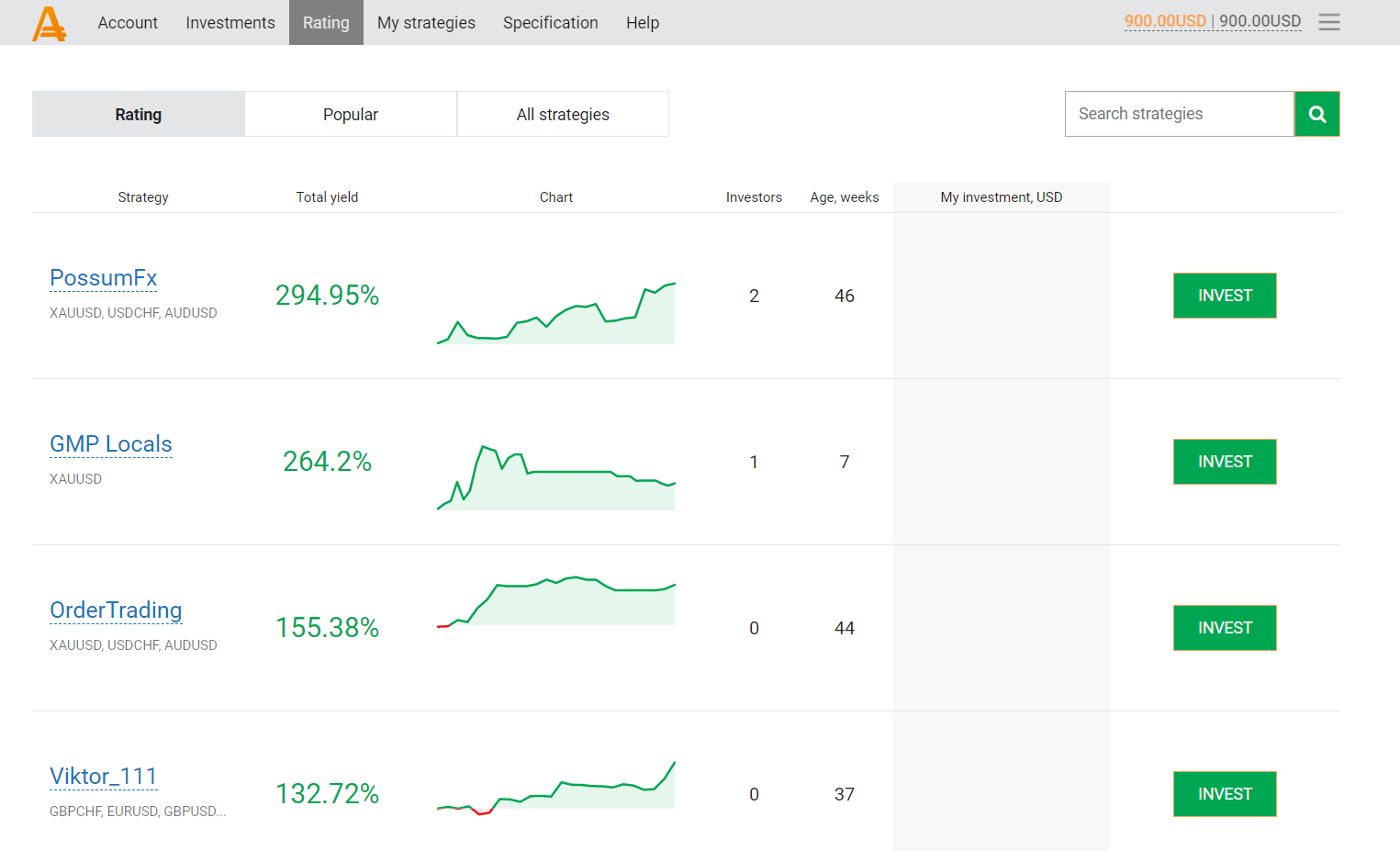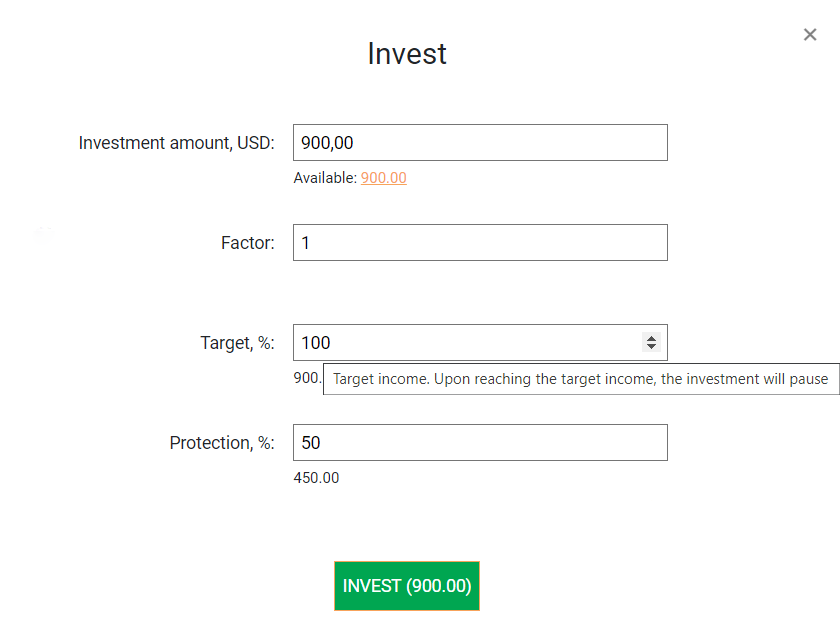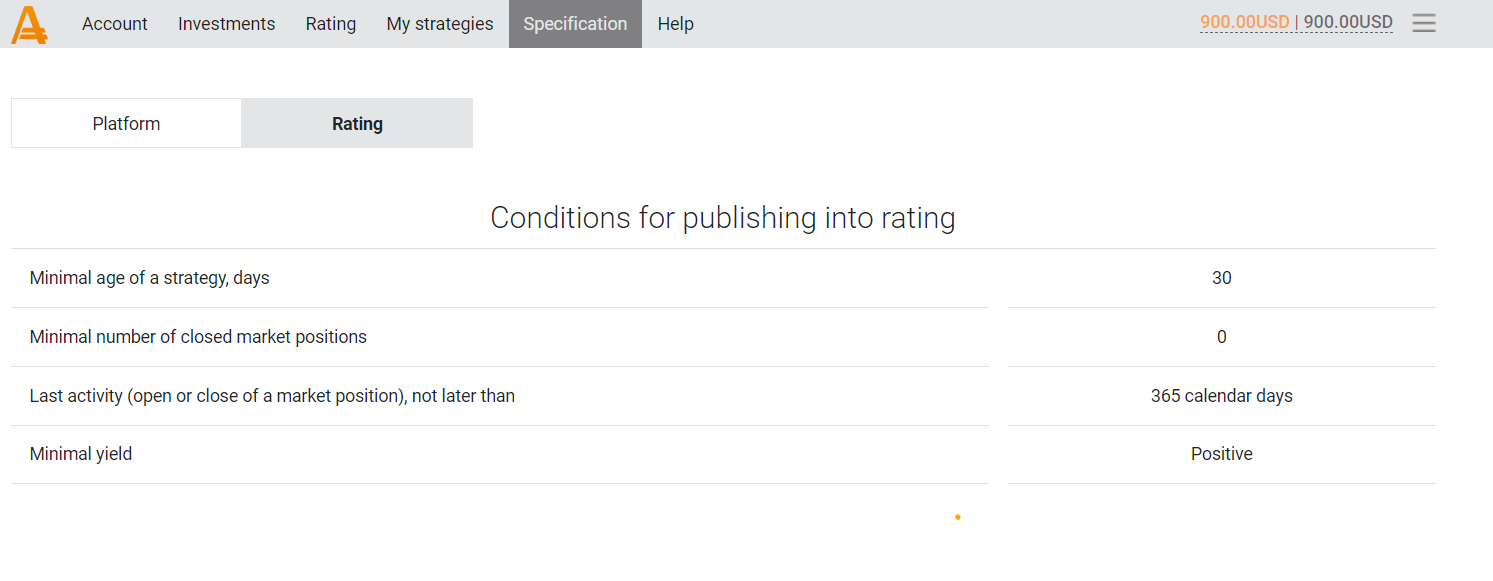Account opening
If you already have an account with AMarkets, go over to the Copy trading section of your Personal area and click Create RAMM Account.
If you don’t have an account with AMarkets yet, follow this link, fill out the registration form and click Open Account.
Investing
Please note that to be able to invest in a Strategy, you need to verify your email address, phone number, and identity at AMarkets and deposit at least $100 into your account.
If these conditions are met and you have already created a RAMM account, go to the RAMM platform, select Rating in the upper menu, then choose the strategy you would like to invest in and click Invest.
Next, indicate the amount of your investment and the required parameters: factor, target% and protection% (if the balance of your Investment reaches the specified value, the Investment will be suspended).
After that, click the “Invest” button.
Hover the mouse cursor over the parameter for more information.
Strategy creation
Please note that to be able to create a Strategy, you need to verify your email address, phone number, and identity at AMarkets and deposit at least $100 into your account.
If these conditions are met and you have already created a RAMM account, go over to the Copy trading section of your Personal area, click Create strategy and specify the parameters of the account from which trades will be copied to the Strategy (Account type, leverage).
Next, click “Create Strategy”.
Once the account is created, you will receive an email with your account details (login/password)
Your strategy will be added to the All strategies section immediately after creation. You can find it by
using the Search.
When all the conditions are met, the Strategy is added to the Rating