05 दिसम्बर 2023
Instruction for depositing using Apay (UPI)
To top up your Wallet or a trading account using UPI, you need to go to your Personal area, “Deposit/Withdrawal” section. Make sure that you have selected the correct Wallet/trading account number. Select the method UPI (APay), enter the amount of deposit and click “Deposit”. You will then be redirected to the payment page.
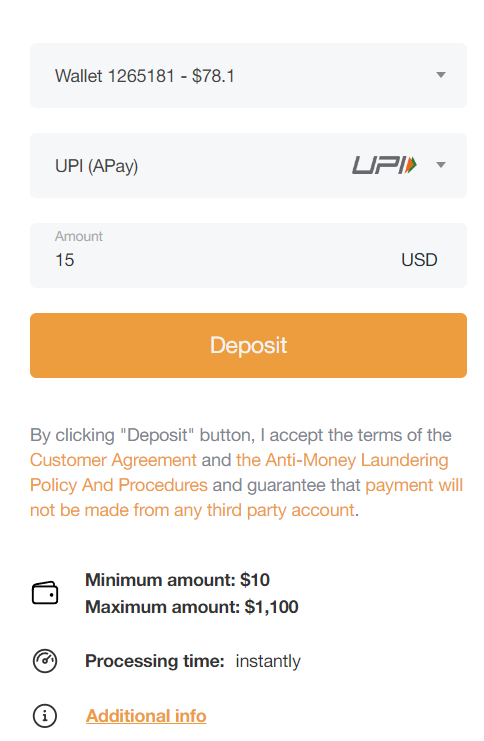
On the payment page, you can scan QR-code or copy UPI ID to proceed in your banking app, where you should pay the exact amount shown at the top of the current page using the UPI ID copied.
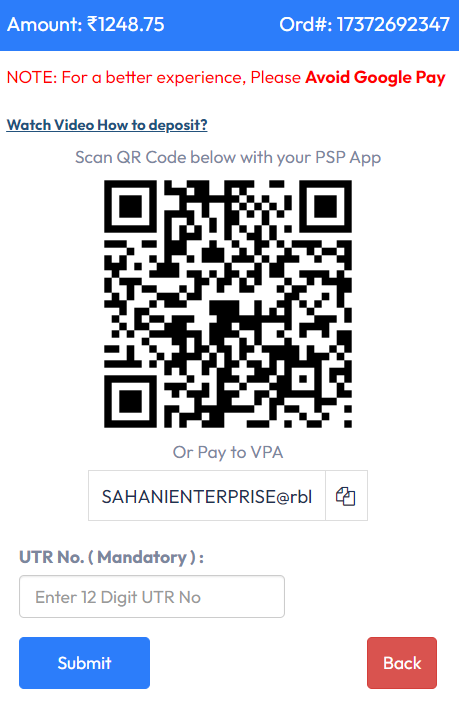
After successful completion of the payment, you will get the 12-digit UTR number, which should be entered in the active field on the page and submitted.
After your payment is processed, you will be redirected to your AMarkets personal account. You can go back to your Personal area and start or proceed to trading. If for some reason the transfer is unsuccessful, contact Customer Support using live chat or your manager to clarify the reasons for the failed funds transfer.
Instruction for depositing UPI
To top up your Wallet or a trading account using UPI, you need to go to your Personal area, “Deposit/Withdrawal” section. Make sure that you have selected the correct Wallet/trading account number. Select the method UPI, PhonePe, PayTM, IMPS, enter the amount of deposit and click “Deposit”. You will then be redirected to the payment page.
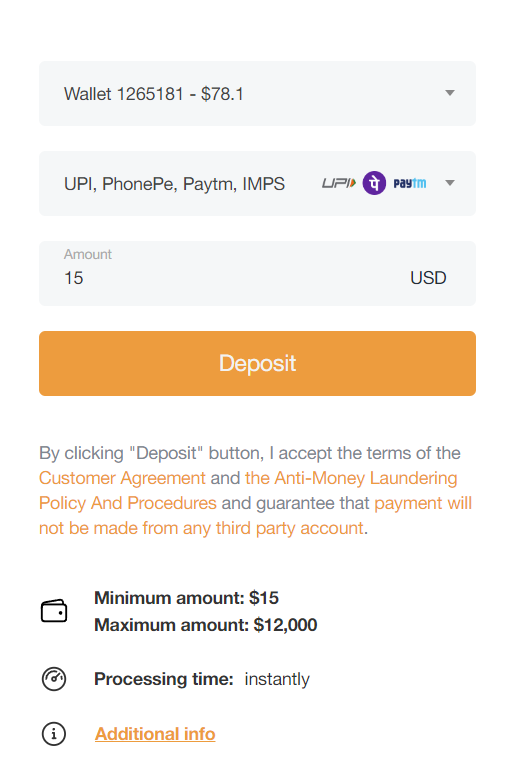
Select the UPI method from the drop-down list and click “Confirm”.
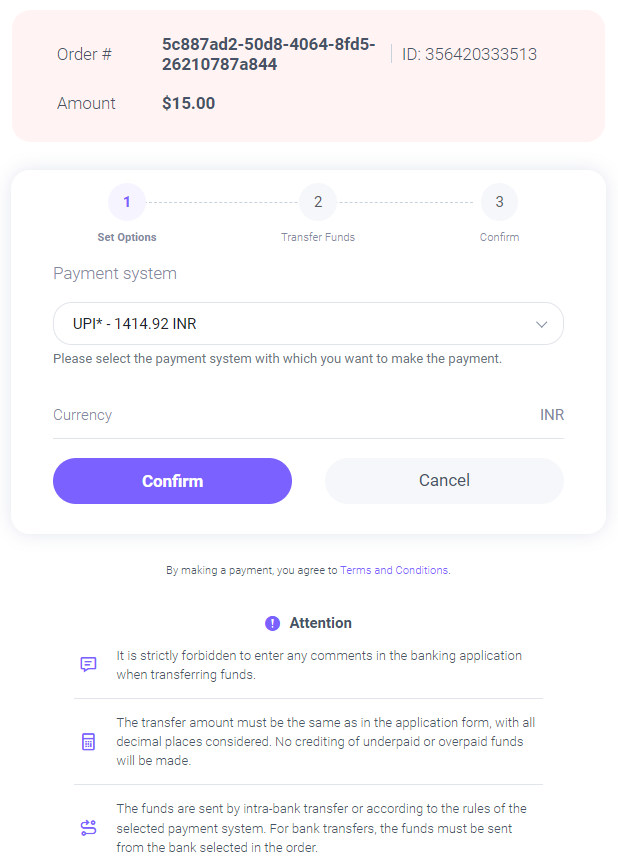
You can scan QR-code or copy UPI ID to proceed with the payment in your banking app.You should make a transfer in one payment in the amount mentioned on the payment page in the next 25 minutes. Please do not enter any comments to the transfer. After successful completion of the payment, you will get the 12-digits UTR number, insert it in the active field and click “Payment completed”. Optionally, you can attach a screenshot of your transfer.
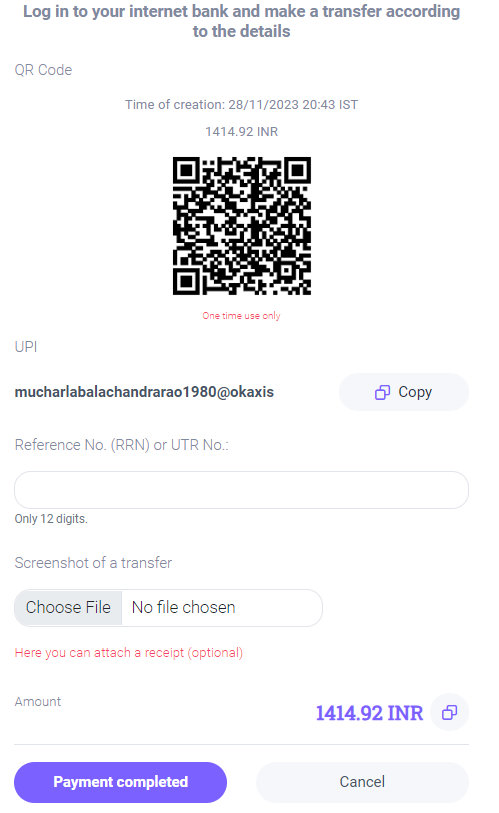
After your payment is processed, you will be redirected to your AMarkets personal account. You can go back to your Personal area and start or proceed to trading. If for some reason, the transfer is unsuccessful, contact Customer Support using live chat or your manager to clarify the reasons for the failed funds transfer.




